WHAT YOU NEED TO KNOW
-
How does it work?
Your SnowCard includes 3 or 5 days of skiing or riding at Panorama that you may use in the 2025/26 winter season. Your 3 or 5 days don't need to be used consecutively.
Blackouts:
- Anytime SnowCards can be used for any date throughout the 2025/26 ski season with no blackouts.
- Restricted SnowCards are blacked out for use in holiday periods, however you can purchase add-on days for holiday dates for 15% off the posted ticket window rate.
- Wednesday, December 24, 2025 to Sunday, January 4, 2026 (inclusive)
- Saturday, February 14 to Monday, February 16, 2026 (inclusive)
- All SnowCard passholders who use all their included days can purchase add-on days at:
- 15% posted ticket window rate for weekends (Saturday & Sunday) and holidays
- 30% off posted ticket window rate for midweek (Monday to Friday) non-holidays
-
When can I purchase a Panorama SnowCard?
The 2025/26 SnowCard Flash Sale is from October 1 - 31, 2025 and the regular priced sale is from November 1 to December 26, 2025.
-
How many SnowCards can be purchased by one person?
Only 1 (one) SnowCard can be purchased per person. The buyer’s photo-ID is required when picking up the card.
-
What does the SnowCard look like?
The SnowCard is about the size of a credit card. Although the graphic design might vary, you will notice it will be branded with the Panorama logo. It has a RFID chip inside which scans on your left side as you approach the chairlift and will open the gate so you can access the lift.
-
How do I add extra days and is there a direct to lift option?
Once you pick up your card, you are then able to go directly to the lift. The RFID chip in your card will open the lift access gate when you approach the chairlift. When you have used your initial 3 or 5 days, you can add extra days to your SnowCard at the applicable discounted price for the rest of the season.
Reloading online can be done the day of, so you can wake up, check the forecast and purchase your ticket while heading to the mountain.
-
What if I do not use all my included days?
Unused days cannot be moved to the next winter season. Partially used Panorama SnowCards are not transferable, shareable or refundable.
-
Where can the SnowCard be picked up?
You can pick up your SnowCard at the Guest Services desk in Ski Tip Lodge or at one of our ticket kiosks in the upper village. At the end of the season keep your card in a safe place because you'll be able to reload your card online here.
-
What is needed to pick up the SnowCard?
Photo ID is required at time of pick up. If you are reloading a SnowCard onto a RFID card you already have, then you'll be able to go direct to the lift. We also have a card checking station in the Ski Tip Lodge so you can check how many days you have used without having to go to the Guest Services desk.